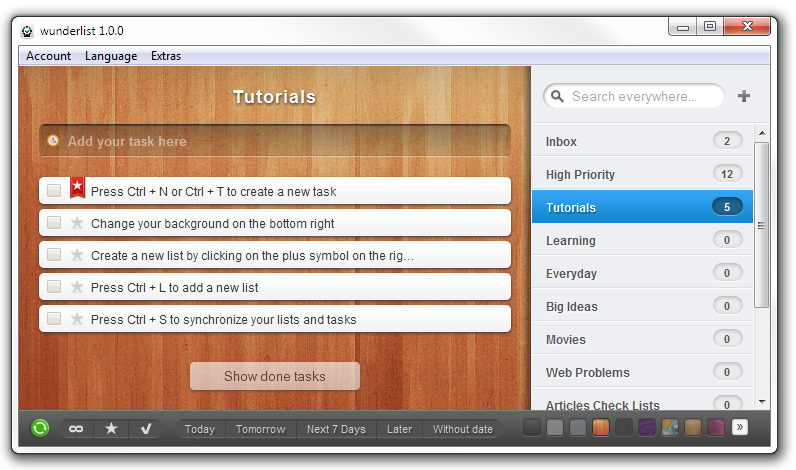In my previous life (before becoming an educator) I was an engineer and I'm still a type A personality and love anything that helps me stay organized. Wunderlist is a very cool task manager that I found out about last week. I've been playing with it and found it very easy to use and it works very well.
Wunderlist has a web app and downloads for PC, Mac, iPhone, iPad, and Android. No matter how you access and create your lists, they are sync'd across your account.
After you sign up for free and create your account, you can use the web app or download and start creating lists. Once the list is started, you can add tasks to each list. You can work offline and then sync the lists to their network for access from anywhere later. You can also create a list and tasks by sending an email to Wunderlist. You can set reminders and notifications for tasks, and even add notes to a task. You can email tasks and even print them out if needed.
You can even share lists with others and work on the list together, making it a great tool for teams and project groups to use. You can even share the lists on Facebook and Twitter.
It took me less than 5 min to get up and running and using Wunderlist. I really like the sharing of lists feature and think it would be great for teacher teams or students working on projects together.
Check it out.