Top 5 Apps for Administrators
I am not an administrator (yet) but in my past life I was a project engineer and I really wish I had some of these tools back then (ok, we had email). I do help the administration and work on many projects at school and these 5 apps have helped me. I do use a lot of other apps on a daily basis, but I think that these are the top 5 apps that administrators should learn and use, especially if they are new to Web 2.0 and Social Networking.

1. Email - may be obvious but there are still administrators out there who don't use email, or don't use it effectively. Email is a great way to communicate with staff, faculty, students, and parents. Forget printing memos (and wasting money and paper) send an email. Set up email groups for different groups of staff members. Easy to use and everyone has email.
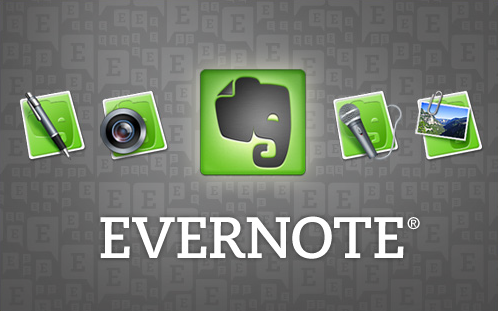
2. Evernote - I'm a huge Evernote fan and user. Administrators can take notes, clip articles from the web for future use and reference, upload files to attach to notes and share notes with their staff. It's a great tool to stay organized.

3. Twitter - Twitter is an excellent resource for administrators. They can use it to connect with other administrators and educators from around the world and share, learn, collaborate, and teach with them. They can also use it to communicate with their faculty and staff, students, parents.

4. Dropbox - Dropbox is a file sync and storage system that allows you to keep files in sync across multiple computers and backed up on their servers. There is a free account available and ways to increase your free storage. You can even select which directories and files to sync on which computers. Administrators could keep their files in sync between home and school, work on their files from any computer, and not have to worry about a computer failure and losing their files. They can also share files with their staff.

5. Google Applications
- Google Calendar - Administrators can stay organized by having appointments, due dates, meetings, school calendar days, and more all in Google Calendar. They can also create a school calendar and share it with students, parents and faculty. Everyone could just look at the calendar and see what is going on. The calendar can even be embedded in a site.
- Blogger - Blogger is a great, free, easy tool that you use to create blogs. Administrators could use Blogger to create their own blog for reflections and learning, or set up school blogs with announcements, information, and other resources. Educators and Administrators should blog, as it not only allows you to share your experiences and knowledge with others, but you also learn while blogging.
- Google Docs - Google Docs can be used by administrators as an alternative office suite, but also to use as a collaborative way to work with staff and faculty. It can be used to work collaboratively on a document, as a virtual meeting, to create surveys and questionnaires, and so much more. It can save time, money, and paper.
- Google Sites - easily create web sites for your school or for different groups within the school for communication and information.

I also think that all administrators should have a smartphone or tablet. This way, they can be mobile and still have access to their data, information, and resources and be able to communicate more effectively and efficiently with staff, students, and parents.
These apps are all easy to learn and use, free, and very powerful. This is a great place to start for administrators looking to go more digital and interactive.
Administrators - share your favorite apps with us.
Related Articles