
Here are some great apps for Educational Administrators to use to improve communication, collaboration, efficiency, and organization.

1. Email - may be obvious but there are still administrators out there who don't use email, or don't use it effectively. Email is a great way to communicate with staff, faculty, students, and parents. Forget printing memos (and wasting money and paper) send an email. Set up email groups for different groups of staff members. Easy to use and everyone has email.
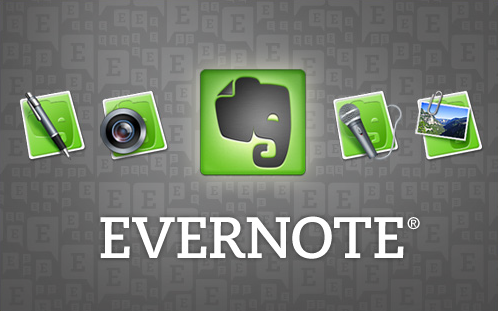
2. Evernote - I'm a huge Evernote fan and user. Administrators can take notes, clip articles from the web for future use and reference, upload files to attach to notes and share notes with their staff. Use it for teacher evaluations, meeting notes, research, saving articles to read later, to do list, project management and more. It's a great tool to stay organized.

3. Social Media- Social Media is an excellent resource for administrators. They can use it to connect with other administrators and educators from around the world and share, learn, collaborate, and teach with them. They can also use it to communicate with their faculty and staff, students, parents.
.png)
4. Google Applications - with Google Apps you can get organized, create/edit/view Office documents, share resources and much more.
- Google Calendar - Administrators can stay organized by having appointments, due dates, meetings, school calendar days, and more all in Google Calendar. They can also create a school calendar and share it with students, parents and faculty. Everyone could just look at the calendar and see what is going on. The calendar can even be embedded in a site.
- Blogger - Blogger is a great, free, easy tool that you use to create blogs. Administrators could use Blogger to create their own blog for reflections and learning, or set up school blogs with announcements, information, and other resources. Educators and Administrators should blog, as it not only allows you to share your experiences and knowledge with others, but you also learn while blogging.
- Google Drive/Docs - Google Docs can be used by administrators as an alternative office suite, but also to use as a collaborative way to work with staff and faculty. It can be used to work collaboratively on a document, as a virtual meeting, to create surveys and questionnaires, and so much more. It can save time, money, and paper.
- Google Sites - easily create web sites for your school or for different groups within the school for communication and information.
5. Feedly Feedly is a feed reader. This allows you to subscribe to websites and blogs and get updated/new content delivered to you. Administrators can use this to stay up-to-date with new resources, educational projects, laws and regulations and more.
I also think that all administrators should have a smartphone or tablet. This way, they can be mobile and still have access to their data, information, and resources and be able to communicate more effectively and efficiently with staff, students, and parents. They can take notes, email, check the student information system, and more.
These apps are all easy to learn and use, free, available on all platforms and very powerful. This is a great place to start for administrators looking to go more digital and interactive.
Related:
My Favorite Resources for Teachers and Students
Technology I'm using daily as a School District CIO
Technology I use on a Daily Basis - updated for 2011
--
