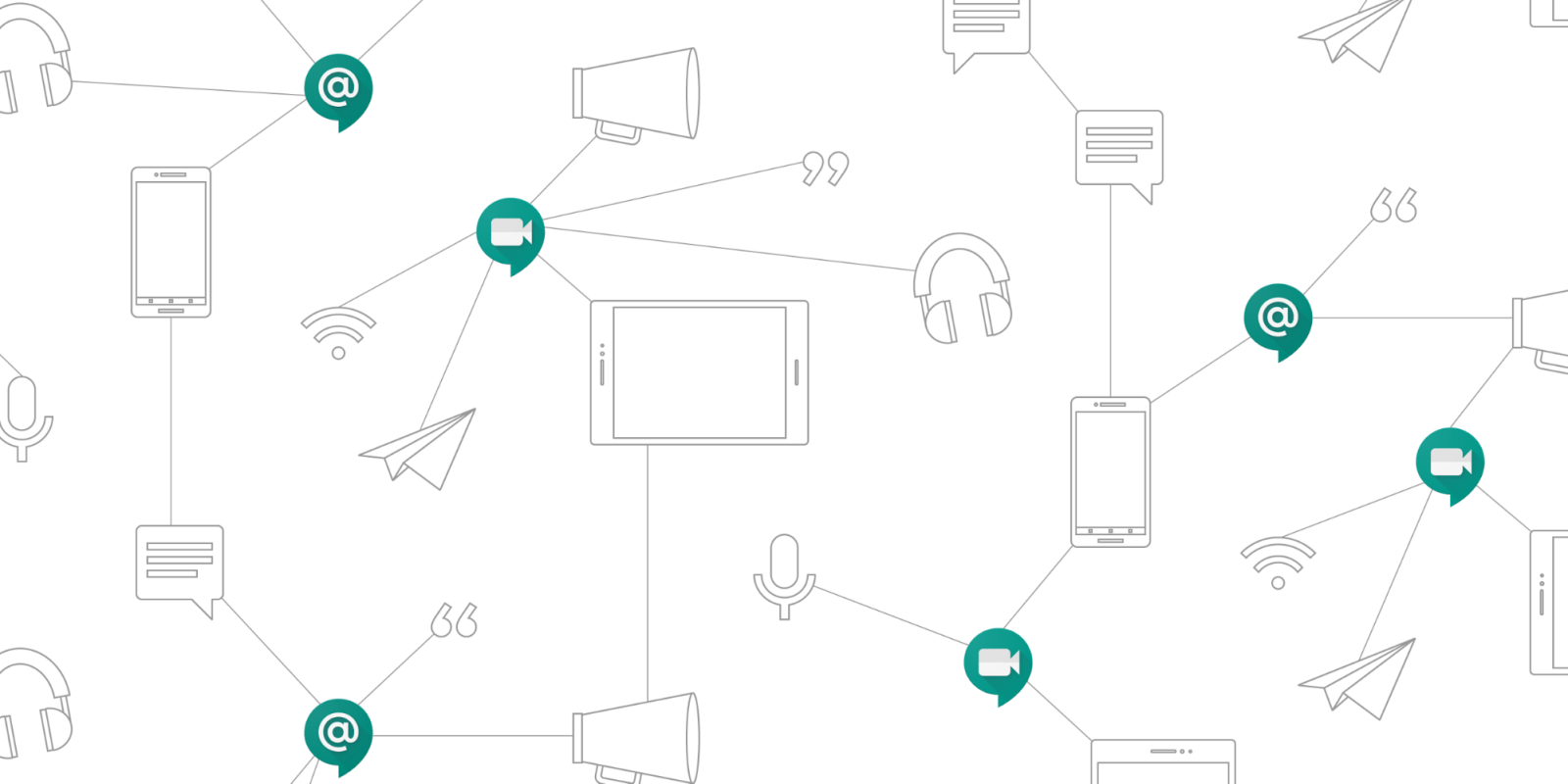
With schools closed, teachers are using a variety of tools to work remotely with their students. Google Hangouts Meet is one of them. Google recently announced a variety of updates to it to enhance the experience for schools and to provide more controls.
I recently found out about some extensions for Hangouts Meet that can help teachers:
Nod Reactions for Google Meet - https://chrome.google.com/webstore/detail/nod-reactions-for-google/oikgofeboedgfkaacpfepbfmgdalabej?hl=en
This allows muted attendees to use quick emoji's as reactions. Great for teachers who want to check for understanding or have students use this to "raise their hand"
Google Meet Grid View - https://chrome.google.com/webstore/detail/google-meet-grid-view/bjkegbgpfgpikgkfidhcihhiflbjgfic/related?hl=en-US
Shows all attendees photos in a grid view making it easier to see who is paying attention and see reactions.
Meet Attendance - https://chrome.google.com/webstore/detail/meet-attendance/nenibigflkdikhamlnekfppbganmojlg
Collect attendance in a Google Sheet from a Google Meet
RESOURCES
Setup Meet for Distance Learning https://support.google.com/a/answer/9784550?hl=en
Teacher Training - First Day - Google Hangouts Meet - https://teachercenter.withgoogle.com/first-day-trainings/welcome-to-google-hangouts-meet
Resources, tips and more for remote and e-learning (teaching online) http://educationaltechnologyguy.blogspot.com/2020/03/resources-tips-and-more-for-remote-and.html
.
