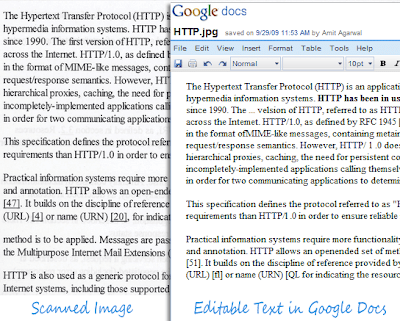 image downloaded from http://www.robmcghee.com/ on 10/6/09
image downloaded from http://www.robmcghee.com/ on 10/6/09You can use Google Docs to perform OCR (Optical Character Recognition) image-to-text conversions on image files. The files should be very clear. You may have to do some proofreading, but I have had to do that with every OCR system I've used. It's a great way to take that paper copy you have and turn it in to an editable text file. And, it's free.
For more information: