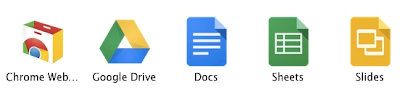
File storage, Word processing, Spreadsheets, Presentations and more
Google Drive and Docs, Sheets and Slides now support Office (Word, Excel, PowerPoint) files! (and edit directly from Gmail)
http://googledrive.blogspot.com/2014/06/newdocssheetsslides.html
https://support.google.com/chromebook/answer/2481498
Docs, Sheets and Slides work with any file, anywhere (with Suggest Edits too)
http://googleenterprise.blogspot.com/2014/07/docs-sheets-and-slides-work-with-any.html
Google Drive and Docs
For Group projects, teachers can look at the revision history of a doc/slide/sheet to see which students worked on it to check for participation.
Getting Started with Google Drive
https://support.google.com/drive/?hl=en#topic=14940
Google Drive - updates to working with images in Docs, Slides and Images https://plus.google.com/+GoogleDrive/posts/acCDweSyKrA
Google Drive - updates, including The ability to edit and share Office files without having to convert them https://plus.google.com/112893701314508522131/posts/NqNwDeTbiD7
How to Insert Special Characters in Google docs
To access these home screens, use the following urls:
http://google.com/docs
http://google.com/sheets
http://google.com/slides
10 Things Every Teacher Should Know How to Do with Google Docs - http://www.edudemic.com/10-things-every-teacher-know-google-docs/
Comprehensive Google Drive Guide for Students and Teachers http://www.educatorstechnology.com/2014/01/the-comprehensive-google-drive-guide.html
Back to School With Google Docs - great tips: http://d97cooltools.blogspot.com/2012/08/back-to-school-with-google-docs.html
5 Unusual Ways to Use Google Slides in the classroom: http://www.edudemic.com/5-ways-google-presentations-presentations/
5 Ways to Use Google Docs in the Classroom: http://gettingsmart.com/2012/12/5-ways-to-use-google-docs-in-the-classroom/
(includes creating self-grading quizzes)
9 Things Every Student should be able to do with Google Drive: http://www.educatorstechnology.com/2014/03/9-things-every-student-should-be-able.html
How to Insert Videos Into Google Forms http://www.freetech4teachers.com/2013/09/how-to-insert-videos-into-google-forms.html
Use Google Drawings to Start Image-based Conversations: http://www.freetech4teachers.com/2014/03/use-google-drawings-to-start-image.html#.Ux22KD9dWN0
The Best 10 Google Docs Tips For Teachers As They Go Back To School http://www.makeuseof.com/tag/10-google-docs-tips-for-teachers-go-back-to-school/

80 Interesting Ways To Use Google Forms In The Classroom http://www.teachthought.com/technology/80-interesting-ways-to-use-google-forms-in-the-classroom/
80 Ways to use Google Forms to support Learning http://www.educatorstechnology.com/2014/03/80-ways-to-use-google-forms-to-support.html
Use Google Drawings to Start Image-based Conversations: http://www.freetech4teachers.com/2014/03/use-google-drawings-to-start-image.html#.Ux22KD9dWN0
Five Essential Google Drive Skills For Teachers http://www.freetech4teachers.com/2013/01/five-essential-google-drive-skills-for.html#.UiXU-tLktzV
5 Tips to turn Yourself into a Google Drive Gooru http://www.googlegooru.com/5-tips-to-turn-yourself-into-a-google-drive-gooru/
5 Ideas for Using Google Presentations with Students (*Bonus Videos Included)
http://catlintucker.com/2013/09/5-ideas-for-using-google-presentations-with-students-bonus-videos-included/
http://catlintucker.com/2013/09/5-ideas-for-using-google-presentations-with-students-bonus-videos-included/
How to View and Work on Google Drive Files When You’re Offline http://www.guidingtech.com/24186/google-drive-offline/
12 Effective Ways To Use Google Drive In Education http://www.edudemic.com/12-effective-ways-use-google-drive-education/
How to Open and Edit Word Files in Google Drive: http://www.freetech4teachers.com/2012/12/how-to-open-and-edit-word-files-in.html#.Ud8XRju1FJQ
Google Drive for Educators: http://www.youtube.com/watch?v=wKJ9KzGQq0w
Explore Google Docs and Drive in this interactive video: http://commondatastorage.googleapis.com/testing_dandt/gman/WTGA_ASL/story.html
Google Drive also has Google Drawings:
Guide to Google Draw http://www.educatorstechnology.com/2013/10/great-guide-on-google-draw-tips-and.html
Google Forms
80 Interesting Ways To Use Google Forms In The Classroom http://www.teachthought.com/technology/80-interesting-ways-to-use-google-forms-in-the-classroom/
Google Forms for Beginners - Handy Visual Guide for Teachers http://www.educatorstechnology.com/2013/10/google-forms-for-beginners-handy-visual.html
--
