
Google's Inbox is there new email client that has a different layout and different ways to handle emails. I've been using it for a while now and love it.
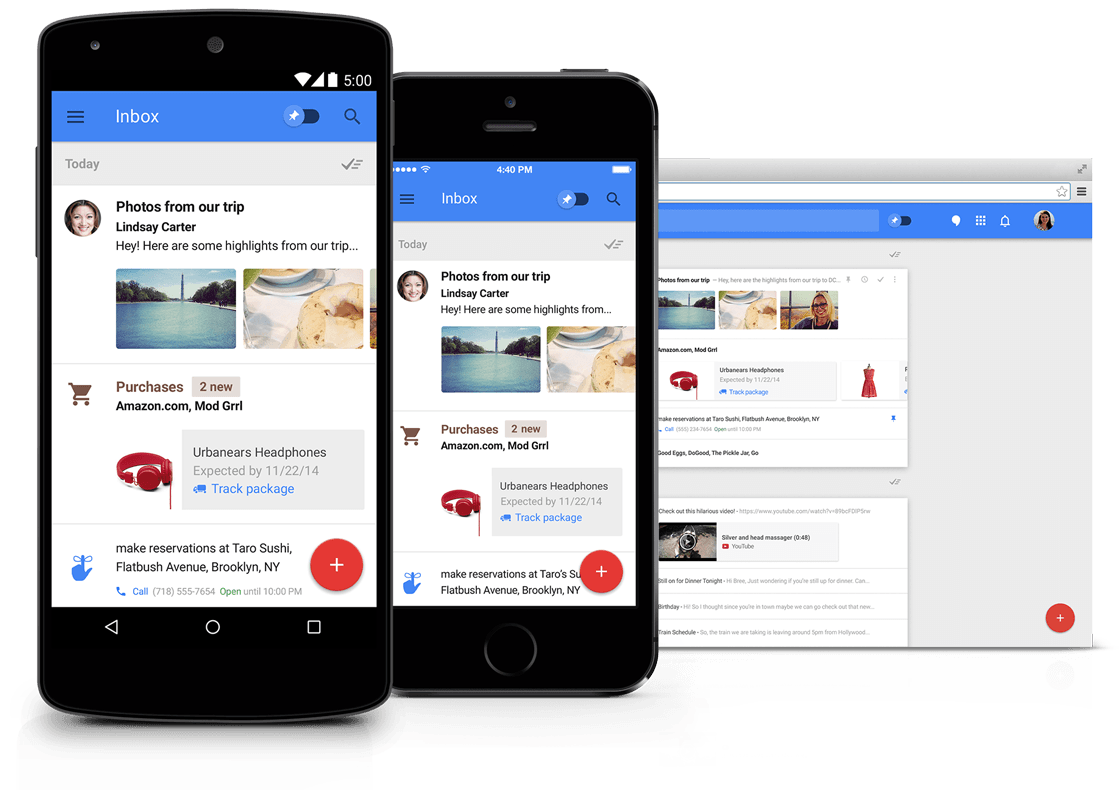
Your emails are bundled by category (Promos, Purchases, Social Media, Travel and others) to keep them organized, you see each email at a glance in the main page, you can snooze an email (reminder for later) and pin emails to make sure they stay put if they are important. In addition, you can mark emails as "Done" which moves them into a different folder, but doesn't delete them, so you can still search for them.
You can even set reminders for tasks at the top of the inbox - no more separate task list (this is new). There are also "assists" that help you remember what you need to do with that task and gather information related to the task (like your confirmation email, person's phone number, etc.) You can read more about these new features here: http://gmailblog.blogspot.com/2014/12/assists-in-inbox-extra-helping-hand-for.html
These features are great for educators too - sort emails easier, snooze an email to work on later, set reminders, and more.
You can read more about it and request an invite here: http://www.google.com/inbox/